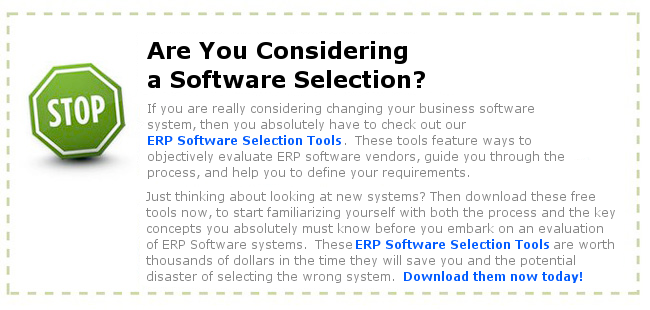The Attivo Group held this “lunch and learn” webinar on May 13th.
Total ERP software demo
Total ERP have a demo video which can be downloaded from their web site, but it is 35Mb and is an executable file which may can concern untrusting users. The codec used is also not conventional, so really they’ve not done themselves any favours if they want people to watch it.
Find more out about ERP Software.
Enterprise Resource Planning: Dr. Norma Davis
Dr. Norma Davis, management consultant talks with Oliver Hamilton about enterprise resource planning (ERP).
Plex Online Cloud ERP now integrates with Salesforce.com
We normally do not publish press releases directly, but this is an exciting announcement. It is a step in the right direction, however, according to the article, it is only the Lead Management system that is integrated. We would have liked to have seen the whole Sales Force Automation process linked over to Plex, including Opportunity Management, but this is a good start.
Plex Online Cloud ERP Offers Customers Expanded Integration
Plex Systems partners with Revolution Group to offer seamless ERP, CRM
AUBURN HILLS, Mich., Jan. 4, 2011 — Plex Systems, Inc., provider of the No. 1 rated manufacturing ERP software, today announced additional functionality options for its Plex Online customers who use Salesforce.com.
With a range of ERP features in its comprehensive system, Plex Online is already one of the top SaaS / cloud computing manufacturing solutions. Manufacturers that use bothSalesforce.com and Plex Online in their business operations will benefit from the seamless integration of the two applications.
Together with implementation partner Revolution Group, Plex Systems researched how Plex Online and Salesforce.com could interface and created a fully cloud-based integration of the lead management process.
“Plex Online provides a complete suite of CRM tools for managing the total sales process, from powerful quote tracking and order entry modules, to release accounting and shipment tracking, to revenue reporting,” noted Patrick Fetterman, Plex Systems vice president. “Yet, for customers that must keep their Salesforce.com deployment, Plex Online will now be able to integrate with it. Teaming with Revolution Group, the integration with Salesforce.com is an opportunity to provide manufacturers with even more functionality.”
Launched as one of the original cloud computing companies in 1999, Salesforce.com reported annual earnings exceeded $1.3b in the fiscal year ending on January 31, 2010. Based on Salesforce.com’s real-time, multitenant architecture, the company’s platform and CRM applications have revolutionized the way companies collaborate and communicate with their customer.
About Revolution Group
Revolution Group, a Premier Plex Systems Implementation Partner and Registered Salesforce.com Partner, has been delivering solid, business-driven IT solutions and services to manufacturers since 1995. Revolution Group combines technology, a broad understanding of business best practices, and the best hardware and software alternatives to help bring clients cost-effective, reliable and scalable solutions. Their expertise in Plex Online implementation ensures clients the competitive advantage that technology promises. For more information, visit www.revolutiongroup.com.
About Plex Systems, Inc.
Plex Systems, Inc. is the developer of Plex Online, a SaaS ERP (software as a service) cloud ERP solution for the manufacturing enterprise. Plex Online offers industry-leading features for virtually every department within a manufacturer, including Manufacturing Execution Systems (MES) and Quality Management Systems (QMS) for the shop floor, Supply Chain Management (SCM) for procurement, and Enterprise Resource Planning (ERP) for finance and management. Plex Online’s comprehensive functional coverage delivers a “shop floor to top floor” view of a manufacturer’s operations, enabling management to run its business at maximum efficiency. Founded in 1995, Plex Systems is headquartered in Auburn Hills, Michigan, with customers around the globe. Follow Plex Systems at twitter.com/PlexSystems. More information is available at www.plex.com.
Plex Systems and Plex Online are trademarks of Plex Systems, Inc.
Prathima Ramesh
Markit Strategies and PR, LLC
pr******@**************es.com |734.578.4527
www.markitstrategiesandpr.com
Top 10 Job Shop ERP Software
Top 10 Job Shop ERP Software
What are the top 10 Job Shop ERP Software systems available? Based on our experience and software currently available in the market, we have put together a list of likely Job Shop ERP Software that a company may look at when choosing their next ERP solution.
Job Shops are unique and don’t fit into the realm of traditional ERP systems with their large batch run MRP (Manufacturing Resource Planning) systems. What Job Shop ERP Software must provide is the ability to plan and account for small run or even one-off parts manufacturing. A traditional MRP won’t cut it.
Job Shops are often sub-contracted manufacturers who specialize in small jobs or specific small runs of a particular machined part. Often specializing in a particular metal fabrication, or a specialization around certain types of products, ie. fasteners or machined bar stock. They provide unique services for larger manufacturing operations such as working with unique materials, incredibly tight  tolerances, the ability to generate quickly manufactured prototypes, design and CAD assistance, reverse engineering, quick-turn parts, in-house tooling amongst other services.
tolerances, the ability to generate quickly manufactured prototypes, design and CAD assistance, reverse engineering, quick-turn parts, in-house tooling amongst other services.
Job Shops serve a number of industries, including Aerospace, Automotive, Furniture Manufacturing, Machining, Medical, and specialty manufacturing. While this is a broad list of industries, the key elements of a job shop remain the same. They all have small runs or batches, unique parts for a contracted order, demands upon them to reduce costs while shortening delivery times, and the requirement to be flexible in their design, setup and manufacturing processes.
Because of these unique factors, most off the shelf manufacturing software does not fit these smaller manufacturers. As such, we have listed below our Top 10 Job Shop ERP Software solutions (in no particular order). Were possible, we have included links to request a demo or get a price quote.
Our List of the Top 10 Job Shop ERP Software
1. Fitrix ERP
About | Demo | Pricing
2. Epicor Manufacturing Express Edition
About | Demo | Pricing
3. Made2Manage ERP
About | Demo | Pricing
4. JOBSCOPE Enterprise Edition
About | Demo | Pricing
5. Intuitive ERP
About | Demo | Pricing
6. E-Z-MRP Manufacturing Software
About | Demo | Pricing
7. ECi M1 ERP Software
About | Demo | Pricing
8.DBA Manufacturing
About | Demo | Pricing
9. Global Shop Solutions
About | Demo | Pricing
10. Exact Globe Manufacturing Software
About | Demo | Pricing
Worth Noting: (Not an ERP software, but a Job Shop floor control system)
Shopvue Job Shop Floor Control System
About | Demo | Pricing
Other Job Shop ERP Software
The list above is 10 potential vendors, but you may want to look at our Vendor Directory for other candidate Job Shop ERP Software vendors. Keep in mind that sometimes a vendor can support Job Shop ERP Software requirements, but that is not their primary focus. This is something to look for, but also should be something to watch out for. Just because they say they can handle job shop requirements, does not mean that they are successful at it.
If you need more assistance in your search, you can talk to the experts at Software Advice to help you narrow down your search. Call them to schedule a free, no-obligation consultation.
Be sure to check out the Free Software Evaluation and Selection tools we offer. These tools can save you time and money as you proceed on your evaluation of different systems.
We hope that this top 10 list has been useful.
Let us know if there are other Job Shop ERP Software that you think should be included.
Job Shop ERP Software
Your Cloud Database Solution
Your Cloud Database Solution
This week is Dreamforce. Salesforce.com‘s hugh event in San Francisco with more than 20,000 attendees. The big announcement this year is Database.com, a cloud database solution that is promising to be the end all data storage solution in the cloud for companies both large and small.
This concept of a cloud database is not that original, but what is original is the fact that you can design your own schema and then attach any platform to it through open APIs. Further, they are giving you user management and communication tools within the same license. So this could be the launching point for any number of applications from simple desktop applications to mobile applications all running on a managed cloud database using Database.com.
Salesforce.com has grown from nothing to a Billion+ dollar company in ten short years. Moving from their mainstay product, Salesforce.com CRM to a platform solution in Force.com has opened a broad area of cloud computing offerings. Now with Database.com as their cloud database solution, they are further reiterating that you do not need infrastructure or computing power. It can all be leased, and for less money than if you invested in-house for the same capabilities.
More about Salesforce.com’s cloud database offering
ERPandMore.com’s partner SoftwareAdvice.com’s CEO Don Fornes sat down at Dreamforce to discuss this new cloud database solution. We were fortunate enough to get an early look at this video and would like to share it with you.
The official cloud database video
As you can see from the video, they are very bullish about the direction of cloud database technology and all the benefits it brings. For a more “official” version of what Database.com is, you can view this video:
This is continuing the drive to Cloud 2.0. This means that you are location independent and utilize the cloud for your computing requirements. A cloud database only supports this endeavor. Let us know where you think this is going. Let us know if a cloud database is in your future!
Top 7 tips for getting an ERP Software Selection on Track
Top 7 tips for getting an ERP Software Selection on Track
You’re looking to find out how to get an ERP Software Selection back on track. This means that you probably have an evaluation that is going poorly and you are being led by the ERP software vendors, right? The ERP Software Selection process can be a struggle, but they don’t really have to be. If the ERP Software Selection follows a clear process, then things will run smoother. The trick is to not let the software vendors drive ERP Software Selection process.
Key ERP Software Selection Tips

1. Get Senior Management on board now
2. Be sure you have clear goals
3. Define your both your technical requirements and business requirements
4. Have a neutral third party manage the process.
5. Eliminate vendors early, and without regrets
6. Be sure you are working with the right software providers
7. Reassess your internal team
One of the top things you can do to ensure success of any Enterprise Software Selection project is to ensure that senior management is on-board with the project and that they fully support the goals of the project. If top-line management is not supportive of the project, there will be departmental and division contentions during the implementation. Often these arise during the selection process. Usually it is the case of one department competing for the same resources as another department. This often will show up on conflicting requirements for the system. Senior management must be the tie-breaker and define the future path the system should take.
If the project does not have clear goals, it is bound to flounder. Goals should not be general such as replace our system by next January. The goals should have significant business impact. A goal like “Reducing inventory by 25% while increasing sales throughput by 15% one year after implementation” is a clear goal that benefits the business and lays a stake in the ground that the system must achieve. You may find that the system can help you exceed that goal, but if you do not measure in a clear goal such as this, how will you know you have succeeded? The pain and inconvenience of an implementation will create a lot of problems within the company, but a clear goal is a great focus agent to get past the disagreements and personality conflicts.
ERP Software Selection Requirements
Often a company will define a set of requirements for a system and these requirements will have no impact on the decision of the system. Requirements need to be business driven and be tied to the factors that make your company successful. Look at the following two requirements and see which one makes it easier to help in a selection:
1. System must have serial and lot tracking.
2. System must be able to report on all shipments by a particular lot with traceability back to the original batch or incoming receiving document.
These two statements are essentially asking for the same thing, but when it comes time to solve a problem, the second requirement will distinguish of the system can solve the problem. Define your requirements around business processes, not about system features.
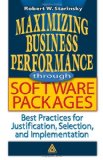 |
Maximizing Business Performance through Software Packages: Best Practices for Justification, Selection, and Implementation |
Additionally, most systems nowadays can handle most of the key things you need. They all do General Ledger, Accounts Receivable, Inventory, etc. The question is, what are their strengths and what are their weaknesses. Defining specific business process requirements around the things that you do frequently is the best way to ensure that you get a system that matches your needs.
Many times when companies get in trouble with an ERP Software Selection, it is because they tried to manage it on their own. Often the IT manager or even the Controller will get the task of defining requirements and shepherding the system selection and all the vendors, value-added-resellers, and reference clients. Since they already have a key role in the company, it often a daunting task to get them to manage the selection process and do their day job. Because of this, it is often advisable to get a third party consultant involved to manage the process. The key thing about this consultant is that they should not have any financial ties to any vendors. They need to be non-biased and have experience in many ERP Software Selection projects.
Why does this help? There are a few reasons, but the key reason is that they can supplement your time and handle all of the details around gathering requirements, building scripts, arranging demos, and being the one to have to tell the vendors “no” at the end. Further, they usually come with a broader vision of how the end result can be achieved. They also make a living out of doing these selections and they know the pitfalls and can help you avoid many of the vendor “tricks” that are often played to ensure that the salesperson wins the sale. If your selection is already off track, bringing in a consultant can often help realign the various team members and refocus the selection.
As you move into the ERP Software Selection process, it is important that you eliminate as many potential candidate software systems early on, so you are not wasting your time and efforts looking at a broad range of systems. Ideally, you start with a long list of 10 and whittle that down to the top two or three. Get the software vendors that are clearly not matching your requirements out of the running as soon as possible. Use resources to help you define the best fit for your company. Many times, the vendor will bow out if they see they are not a clear fit to your requirements. But with each elimination, document why they were eliminated, so that at the end, when someone asks, “What happened to XYZ software, I thought they were a good fit”, you will have the answer as to why they are no longer being considered.
Once you have chosen the two or three candidate software systems, you want to make sure that you are working with the right provider. Software is sold either direct or through indirect channel partners. The channel partners, or value-added-resellers (VARs) each come with their own specialties. You need to find out are you dealing with a VAR or with the Software company itself. If you are dealing with a VAR, you need to make sure that they are the best VAR to help you implement the software. Do your research early, because the last thing you want to do is to change VARs late in the process. This causes all sorts of problems, most of all it delays the selection by weeks or months.
When dealing with VARs, talk to the Software Developer (see our directory of ERP software vendors here) and get their take on the VARs strengths and weaknesses and see if there may be another company you can speak with. Interview the two implementers (VARs) and see which company is a best fit to work with your company. Often it comes down to personality, one group was too arrogant, one group just didn’t get us, or even that VAR’s sales rep had a horrible personality. Find the fit because if you select their ERP software, you will be living with these people for 6-9 months or more. You want to make sure that you can work through the implementation with them as well as later rely on them for ongoing support.
If you are dealing with the software company direct, the same questions apply, but in a sense of is this the software to get married to? You need to be sure that not only the software works for you, but also that the people and company are a good fit to work with your company.
Lastly, take a good, hard look at your team. Do you have functional members from each department? Do they each bring a wealth of experience about their area? Often the hardest thing about the ERP Software Selection process is getting the best people in your company and pulling them out of their jobs to take part in the critical task of selecting a new system. They are usually the person most in demand. They need to be the one to help select the system as they know the current system and business processes inside-out.
Often an ERP Software Selection will go badly because the best people can’t give the time to make the process happen. This is why it is so important to have senior management involved and have a clearly stated set of goals for the project. Having a third party to help move things along and to look at your business objectively will aid tremendously in making the ERP selection process easier. Most of all, by putting all seven of these tips together, you will ensure that you have a successful ERP Software Selection process and that you end up with the best software for the success of your company.
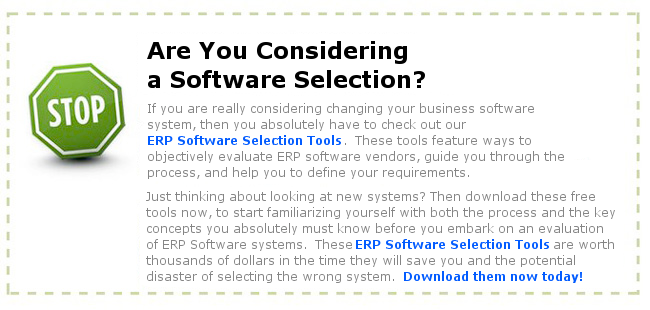
ERP Software Selection
Adding Value to your ERP Requirements
ERP Requirements Refinement
When you start a system selection, you first need to determine which business process are the “value add” processes. In other words, which processes in the business add to the value of the service or product you are providing to the market. The customer is only willing to pay for those activities that help you produce, ensure quality, or account for your product or service. All other activities are waste.

When defining your ERP requirements, you need to be cognizant of these “value add” activities. These are the activities that should be captured in your requirements. Non-value-add activities should not be included in your ERP requirements. These do not produce results that create additional value to the product/service and these are only distractions when it comes down to the actual implementation.
ERP Requirements and Lean
All of this comes from Lean Manufacturing or the Toyota Production method. Essentially, as stated above, you want to eliminate “Muda” or waste in the process. Many firms have successfully implemented this in their manufacturing processes, but a smaller group have implemented this Lean system in their business office processes.
Consider this example. When defining your ERP Requirements you determine that there is an accounting process that has people spending 2 man days per month reconciling the cost of keeping track of the tools used in manufacturing. Does this process add any value to the actual production of the product? Possibly, but it sounds like this process can be reworked and possibly using the new ERP system you can eliminate this process and drive the data down to the actual transactions on the shop floor. You don’t need accountants researching the transactions. What you might need is a system that tracks the tools and their usage as part of the production process and can give a report on what these transactions cost. These transaction costs can then be factored into the pricing of the product, without the overhead of 2 man days of reconciliation.
The time when you are defining your new ERP Requirements is the perfect time to start looking critically at your processes and keying in on what brings value to the process. Then you can design your new system (both process and software) around those items that bring value to not only the customer but also the bottom line.
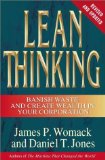 |
Lean Thinking: Banish Waste and Create Wealth in Your Corporation, Revised and Updated |
Mapping your ERP requirements
When you are cataloging all of your ERP Requirements, you should write down all of your requirements (perhaps on a spreadsheet) and then give them an identifying number (such as R1, R2, R3, etc.) You can then evaluate each of these requirements with the business team to determine if the requirement is one that you want to carry forward into your deliverable of requirements that will be provided to the ERP software vendors. There is an excellent article on how to do this mapping, by author Brett Beaubouef, that describes this process.
He advocates that “Starting with the desired business results ensures that we drive to only those requirements that directly support true business value. First, it is an exercise that really puts into perspective the purpose of a business model (results). This exercise is not only useful to the project team but also the business stakeholders. Second, it is an approach that can help you justify why certain existing business activities are not being carried forward in the new business solution. Third, taking a business results oriented approach enables your project team to be more successful at focusing on the right business requirements and not wasting time on capturing requirements for non-value-add activities. ”
Another useful article that you may want to examine is the article 7 Ways to Fail in an ERP Selection
Keep in mind that some ERP Requirements that you identify may not seem valuable at first, but you need to review these requirements with the functional user team to ensure that key processes are not eliminated by mistake. There may be requirements that are a requirement because of a legal concern or perhaps a health and safety issue.
In the end, if you have successfully mapped out your business processes and defined these in your ERP Requirement list, then you will be a lot closer to selecting a system that actually functions in a way that brings value to everyone.
We hope that this will aid you in better defining your ERP Requirements.