[ReviewAZON asin=”B001OD3YU0″ display=”fullpost”]
Tag: ERP Analysis
Worldwide ERP Applications 2006 Vendor Shares: Top Vendors in Small, Medium-Sized, and Large Customer Segments
[ReviewAZON asin=”B001GLM41K” display=”fullpost”]
2004 Analysis of the Canadian Demand for ERP Services
[ReviewAZON asin=”B0007N4C68″ display=”fullpost”]
ERP Buying Trends & User Behaviour
[ReviewAZON asin=”B0007N4C6I” display=”fullpost”]
Western Europe ERP Applications Vertical Competitive Analysis, 2004
[ReviewAZON asin=”B00077C3O2″ display=”fullpost”]
Open Source ERP or Managed Services? Finding the right solution for your business needs
Enterprise Resource Planning (ERP) software is an essential component for any businesses, irrespective of the size or industry. An ERP solution enables a business to automate, integrate, and streamline business processes, thereby making operations more efficient. A business may choose to implement either an Open Source ERP or go with a managed services provider, depending on the resources that are at their disposal.
Below is a brief comparison showing the pros and cons of the two options.
The Pros of Open Source ERP vs. Managed ERP Services
Accessibility:
Open Source ERP software is easily accessible, since you can download from the internet, at no cost. For this reason, even the small and medium sized business that had no access previously, have a chance to try out ERP software.

Commercial ERP software must be purchased from the vendor. The vendor will then issue licenses and terms for its use, normally forbidding any form of distribution. For this reason, the software is only made available to those companies that are able to pay, in order to use it.
Cost:
Open source ERP software is available online, free of charge. Therefore, no acquisition, implementation, or licensing costs are necessary. In addition, the developers or third parties make every effort to have documentation and training tutorials, which users can download and use for implementing the system, as well as training their employees. However, third parties may charge a small fee, in order to access their documentation and tutorials.
On the other hand, managed ERP services are quite costly, thus making them out of reach for most small and medium-sized enterprises. Some of these costs include the software acquisition costs, licensing costs, employee training costs, and professional fees.
Scalability:
Open Source ERP is scalable. For this reason, the solution caters for the needs of both small and medium businesses, as well as large enterprises.
Commercial ERP solutions, on the other hand, are designed with the large businesses in mind. Therefore, they will tend to be more complex and have features that cannot be implemented or be applicable for the small business.
Flexibility:
With Open Source software, everyone has access to the source code. In addition, anyone has the right to modify or tamper with the code, provided it is done in accordance with the software agreement. As such, a business has the opportunity to implement some features, or customize the system to meet individual needs of the business.
Commercial ERP software does not allow for any modifications. The license agreement strictly prohibits tampering with the code, and gives all the rights to the respective vendors. Therefore, the vendor must be contacted to undertake any modifications that may be required.
The Cons of Open Source ERP vs. Managed ERP Services
Support:
The greatest disadvantage of using Open Source ERP is the fact that the business has to independently, manage its ERP system. Therefore, no technical or professional support is available. As such, a business is forced to manage, backup, and even troubleshoot their system. In extreme cases, a business might need to hire the services of a competent professional to manage the system internally.
With managed services, the business gets to enjoy various additional services from the vendor. These services may include hosting, backup and recovery, troubleshooting, and regular updates.
Features:
In as much as the developers of Open Source ERP will make every effort to include all the major features that are found in the commercial ERP systems, it is common to find some important features missing. Usually, Open Source software is developed, as a result team effort, relying on the input of volunteers with specialized skill in the various areas involved. Therefore, lack of such skilled personnel results in certain features being left out. Apart from this, the funds that are required to develop and test some the features may lack.
On the other hand, companies that have sufficient resources, in terms of funds and skilled manpower, develop the commercially managed systems. This ensures that all the required features are included.
Overall, the Open Source ERP system has its advantages and disadvantages over the managed service. However, the fact that the commercial solution is out of reach for many small and medium-sized businesses makes the Open Source ERP a viable solution to streamline their business processes.
ERP And Supply Chain Management – Generate Rapid Improvement In Business
Supply chain management is an old concept but Enterprise Resource Planning has aided in reducing the inaccuracies. ERP has increased the performance of the supply chain. ERP and Supply Chain Management is a way of planning all the resources in the business enterprise effectively. The organizations establish operating systems and operating performance which help them in managing the business operations and meet the objectives of the business. ERP and SCM includes the trading partners of the organization also which are the customers and the suppliers. It is for the companies who are looking to generate rapid improvement in their operations. The assessment of ERP and SCM depends on the size of the operations and takes about three to four days. The organization’s intent, implementation and effectiveness of the existing operations are assessed based on an ERP model.
SCM or Supply Chain Management is essential to have an edge over the competition in the market. It improves the way the organization finds raw components it requires to make a product to deliver to the customers. The components of Supply Chain Management are Plan, Source, Make, Deliver and Return. Many of the SCM applications rely on the information which is with the ERP or the Enterprise Resource Planning software. ERP integrates the data in a single application and therefore benefits SCM applications. The SCM applications have a single source for the data which makes it easy. It is beneficial to implement ERP first to get the information in order. Nowadays the ERP vendors offer SCM modules too.
Investing on ERP systems provides a platform that enables effective response to the changing Supply Chain Management. An integrated ERP system can aid in improving the performance of the Supply Chain Management by achieving a global visibility. It is essential to optimize the investment on inventory and offer great customer service in today’s market. It is important to know about the inventory throughout the Supply Chain and this data is available with an ERP system. The manufactures can develop the best plan for production and make only what is required by having the knowledge of the inventory location and availability. This information also helps to provide the customers with inventory and product availability information. Real time data helps to make quick and correct decisions with the help of ERP.
ERP and SCM work together by developing a better customer interaction. It is important to know about the views of the customer and to obtain such information one needs to interact with the customer. This data can be achieved from different sources such as sales, marketing and supply chain systems. ERP offers this integrated view and helps the manufacturers to understand the customer needs better. They can provide better products and services which help the company to increase its profits. ERP and Supply Chain Management help in lean manufacturing, supplier integration and global sourcing. It helps to achieve a higher performance as the measurement and performance are linked together. ERP systems include analytics which enable to standardize metrics thereby bringing about speed and better quality.
Supply Chain ERP Selection Tools
ERP and Cloud Applications Strategies
There is an informative article on ERP and Cloud Applications Strategies at SoftwareAdvice.com. In the article, the author discusses the considerations of implementing the Suite of an ERP solution or doing a Best-of-Breed approach where a company would pick and choose the functionality from various vendors. Not so long ago, companies would only pick a suite and stay within its boundaries.
Now, however, companies are finding that moving to a varied vendor set, including a mix of traditional and cloud applications provides some advantages. This brings up some questions: How well does this work? What are some of the considerations you need to look at before making an investment in a cloud app? Let’s take a look at these issues.
Cloud Applications as a Best-of-Breed Approach
The typical scenario for many companies is one of adding a cloud CRM such as Salesforce.com, to their mix of in-house ERP applications. More often than not, Salesforce is acquired by the business users and IT does not even know of its existence until the business users ask for integrations to the back-end systems.
One concern for moving to Cloud Applications is that frequently, IT departments do not “get” cloud computing. In fact, they often see it as a threat. Because the applications are hosted elsewhere, there is little or no overhead required from an IT department. The IT department does need to be involved in Cloud Application selections and implementations so that they understand what will be implemented.
 Secondly, modern Cloud Applications such as Salesforce.com do not require traditional programming overhead.
Secondly, modern Cloud Applications such as Salesforce.com do not require traditional programming overhead.
Because it is configuration based, adding a field is as simple as filling out a form. If you find you don’t want that field, remove it. In traditional applications management, you would want to run this field addition in a sandbox, test it thoroughly to make sure it doesn’t break anything. In a cloud application, like Salesforce.com, you simply don’t expose the field to the users until you review it. You do not need to implement a sandbox to change configurable settings.
As pointed out above, IT departments frequently do not get this paradigm. They are used to code-upon-code where small changes make a big deal. In a configuration environment of a cloud application, there is little if any impact when configuration changes occur. Everything lives as metadata. Nothing touches the code.
Because many of the available cloud offerings are configuration driven, they are much faster to get up and running. Due to this, it often make sense to run an agile-like implementation of various releases (or sprints) of various best of breed applications coming on-line at different times. Not everyone chooses to do this, but a two or three-month release cycle of various solutions provides a way to move forward on systems quickly.
Integrating Cloud Applications with non-Cloud Applications
After configuration, integrations need to be defined and typically there are three options. First, you can manually export a csv file from the source system and upload it to the target system. This works for very basic updates. The next option is custom coding to push/pull the data from the APIs (Application Programming Interfaces). The last option is to use a Middleware product such as Pervasive, Informatica, or Boomi.
Traditionally, middleware was a separate application sitting on an on-premise server and it would transact the data between the source and target systems. It would also perform and data transformations that needed to occur to align the fields between the systems.
Now, there is a trend to going to Cloud-based middleware, such as with Informatica-on-demand. Like other cloud solutions, they come with a less expensive price tag and they do not require a full implementation on an on-premise server. Rather, what they do need is a small install of an “Agent” software that allows the cloud app to talk to the in-house solutions.
These middleware cloud applications work well, but they do have some limitations. First, since they are newer than the traditional software, they still have some bugs. Not a lot, but don’t be surprised if you run into one. Next, they have a more limited toolset than the traditional in-house solutions as the programming and scripting tools are not as robust (but they are getting better every day).
Moving forward with Cloud Applications
Using Cloud Applications has many benefits, including financial and technical reasons for approaching the platform. Often Cloud Apps can be charged as an expense monthly rather than being capitalized like large asset purchases. Further, you can buy as much or as little licensing as you need and scale up or down much more readily than a traditional application.
All-in-all, Cloud applications have tremendous benefits to organizations as part of a best-of-bread solution. For a smaller firm, an app like Netsuite may provide a complete solution, but for the larger enterprise, a “pick and choose” solution strategy may be a good way to go.

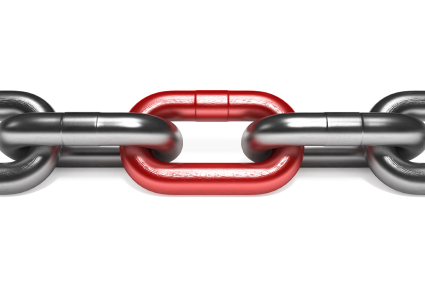
 About Author
About Author 
 13 Pages PDF)
13 Pages PDF)






