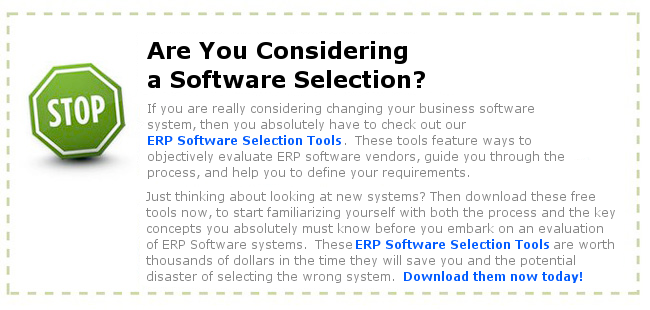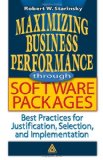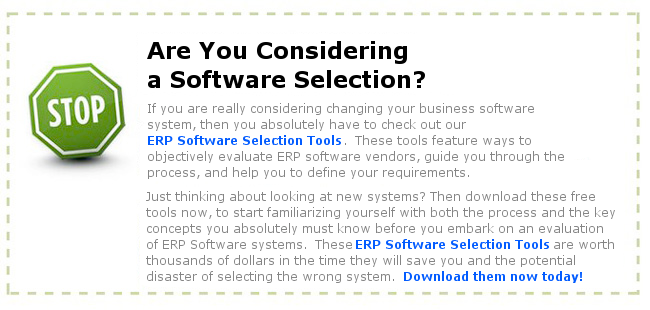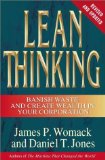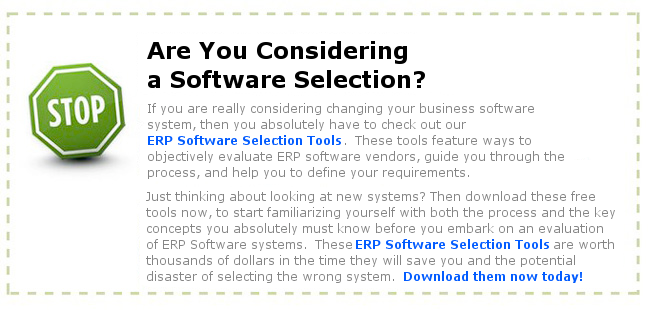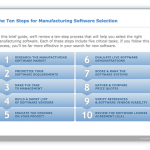Enterprise Resource Planning (ERP) software is an essential component for any businesses, irrespective of the size or industry. An ERP solution enables a business to automate, integrate, and streamline business processes, thereby making operations more efficient. A business may choose to implement either an Open Source ERP or go with a managed services provider, depending on the resources that are at their disposal.
Below is a brief comparison showing the pros and cons of the two options.
The Pros of Open Source ERP vs. Managed ERP Services
Accessibility:
Open Source ERP software is easily accessible, since you can download from the internet, at no cost. For this reason, even the small and medium sized business that had no access previously, have a chance to try out ERP software.

Commercial ERP software must be purchased from the vendor. The vendor will then issue licenses and terms for its use, normally forbidding any form of distribution. For this reason, the software is only made available to those companies that are able to pay, in order to use it.
Cost:
Open source ERP software is available online, free of charge. Therefore, no acquisition, implementation, or licensing costs are necessary. In addition, the developers or third parties make every effort to have documentation and training tutorials, which users can download and use for implementing the system, as well as training their employees. However, third parties may charge a small fee, in order to access their documentation and tutorials.
On the other hand, managed ERP services are quite costly, thus making them out of reach for most small and medium-sized enterprises. Some of these costs include the software acquisition costs, licensing costs, employee training costs, and professional fees.
Scalability:
Open Source ERP is scalable. For this reason, the solution caters for the needs of both small and medium businesses, as well as large enterprises.
Commercial ERP solutions, on the other hand, are designed with the large businesses in mind. Therefore, they will tend to be more complex and have features that cannot be implemented or be applicable for the small business.
Flexibility:
With Open Source software, everyone has access to the source code. In addition, anyone has the right to modify or tamper with the code, provided it is done in accordance with the software agreement. As such, a business has the opportunity to implement some features, or customize the system to meet individual needs of the business.
Commercial ERP software does not allow for any modifications. The license agreement strictly prohibits tampering with the code, and gives all the rights to the respective vendors. Therefore, the vendor must be contacted to undertake any modifications that may be required.
The Cons of Open Source ERP vs. Managed ERP Services
Support:
The greatest disadvantage of using Open Source ERP is the fact that the business has to independently, manage its ERP system. Therefore, no technical or professional support is available. As such, a business is forced to manage, backup, and even troubleshoot their system. In extreme cases, a business might need to hire the services of a competent professional to manage the system internally.
With managed services, the business gets to enjoy various additional services from the vendor. These services may include hosting, backup and recovery, troubleshooting, and regular updates.
Features:
In as much as the developers of Open Source ERP will make every effort to include all the major features that are found in the commercial ERP systems, it is common to find some important features missing. Usually, Open Source software is developed, as a result team effort, relying on the input of volunteers with specialized skill in the various areas involved. Therefore, lack of such skilled personnel results in certain features being left out. Apart from this, the funds that are required to develop and test some the features may lack.
On the other hand, companies that have sufficient resources, in terms of funds and skilled manpower, develop the commercially managed systems. This ensures that all the required features are included.
Overall, the Open Source ERP system has its advantages and disadvantages over the managed service. However, the fact that the commercial solution is out of reach for many small and medium-sized businesses makes the Open Source ERP a viable solution to streamline their business processes.