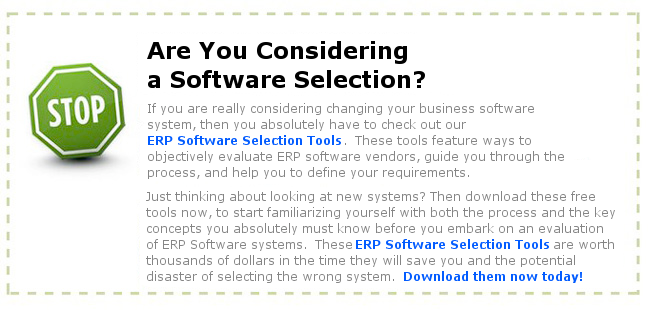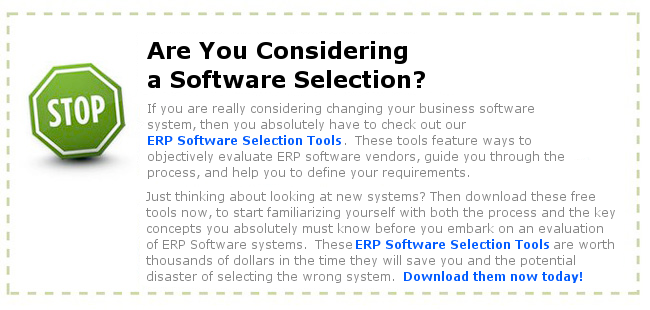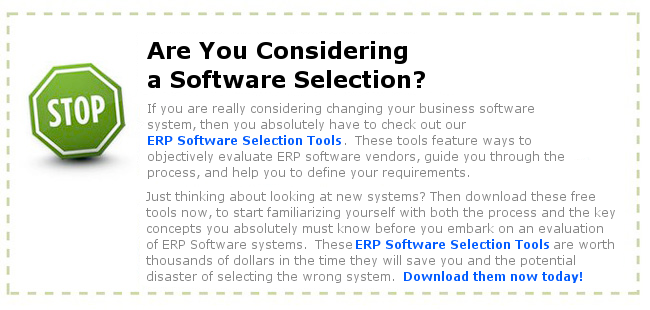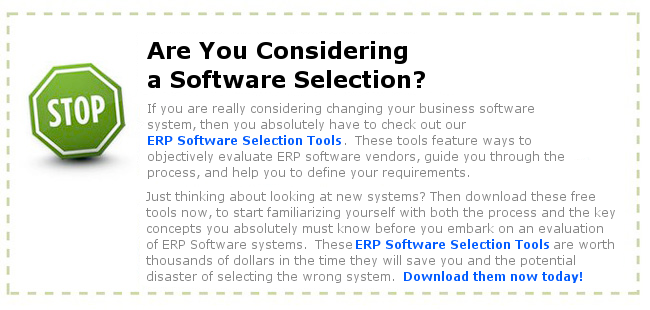Supply chain management is an old concept but Enterprise Resource Planning has aided in reducing the inaccuracies. ERP has increased the performance of the supply chain. ERP and Supply Chain Management is a way of planning all the resources in the business enterprise effectively. The organizations establish operating systems and operating performance which help them in managing the business operations and meet the objectives of the business. ERP and SCM includes the trading partners of the organization also which are the customers and the suppliers. It is for the companies who are looking to generate rapid improvement in their operations. The assessment of ERP and SCM depends on the size of the operations and takes about three to four days. The organization’s intent, implementation and effectiveness of the existing operations are assessed based on an ERP model.
SCM or Supply Chain Management is essential to have an edge over the competition in the market. It improves the way the organization finds raw components it requires to make a product to deliver to the customers. The components of Supply Chain Management are Plan, Source, Make, Deliver and Return. Many of the SCM applications rely on the information which is with the ERP or the Enterprise Resource Planning software. ERP integrates the data in a single application and therefore benefits SCM applications. The SCM applications have a single source for the data which makes it easy. It is beneficial to implement ERP first to get the information in order. Nowadays the ERP vendors offer SCM modules too.
Investing on ERP systems provides a platform that enables effective response to the changing Supply Chain Management. An integrated ERP system can aid in improving the performance of the Supply Chain Management by achieving a global visibility. It is essential to optimize the investment on inventory and offer great customer service in today’s market. It is important to know about the inventory throughout the Supply Chain and this data is available with an ERP system. The manufactures can develop the best plan for production and make only what is required by having the knowledge of the inventory location and availability. This information also helps to provide the customers with inventory and product availability information. Real time data helps to make quick and correct decisions with the help of ERP.
ERP and SCM work together by developing a better customer interaction. It is important to know about the views of the customer and to obtain such information one needs to interact with the customer. This data can be achieved from different sources such as sales, marketing and supply chain systems. ERP offers this integrated view and helps the manufacturers to understand the customer needs better. They can provide better products and services which help the company to increase its profits. ERP and Supply Chain Management help in lean manufacturing, supplier integration and global sourcing. It helps to achieve a higher performance as the measurement and performance are linked together. ERP systems include analytics which enable to standardize metrics thereby bringing about speed and better quality.
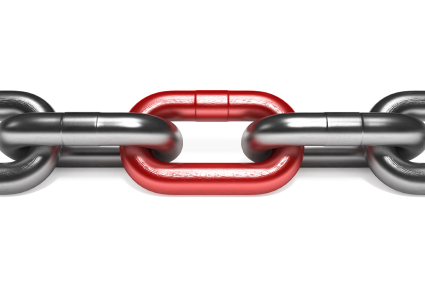
 About Author
About Author 
 13 Pages PDF)
13 Pages PDF)







 Secondly, modern Cloud Applications such as Salesforce.com do not require traditional programming overhead.
Secondly, modern Cloud Applications such as Salesforce.com do not require traditional programming overhead.