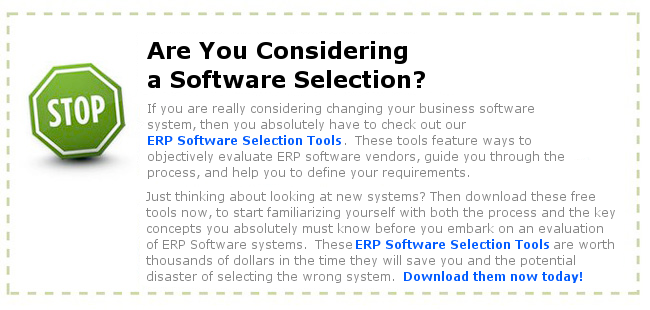Browsing the web we ran across this article that is a good guide in helping in your ERP Selection process. Normally we are careful about vendor provided articles, but this one seemed to be on track. It clearly points out the issues that you need to be aware of when looking at an ERP solution. This is important today as even small companies are looking at larger tier vendors. Keeping an eye on the specific points made in this article will help you avoid choosing a software that just doesn’t fit.
What To Look For In An ERP Solution
Michael Panosh, Marketing Manager
Enterprise Resource Planning ERP describes software that integrates departments and functions across your business onto a single computer system. The intended outcome is a system that improves operational visibility, streamlines decision making, reduces costs and generally allows you to manage your business to better profitability.
Whilst there has been considerable hype – and horror stories – about ERP systems, up until recently only large corporations have implemented comprehensive ERP solutions, mainly because they have been perceived as cost prohibitive for smaller companies.
In recent years however, many small and medium sized enterprises SMEs have begun to see the value of ERP solutions as a way to respond to both legislative compliance and industry mandates for electronic trading. The reality now is that companies with a turnover of more than $10 million should be considering implementing an ERP solution, if not actively planning for one.
Read more at:What To Look For In An ERP Solution