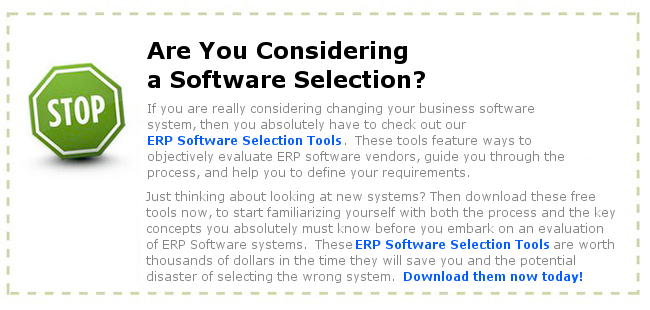We ran across an interesting article on the things you should do during an ERP implementation. Worth a read:
The top 20 ERP implementation tips
By Jan Stafford, Site Editor
22 Jun 2005 | SearchOpenSource.com
An enterprise resource planning (ERP) software project can be daunting for first-timers or veterans handling a migration. Get started on the right foot with the top 20 ERP implementation tips from Linux users, consultants and vendors.
Planning
1. Know your goals for your ERP implementation. Choose the product that promises to meet those goals and put measurement tools and processes in place to gauge your success, advises Lance Williamson, engineer, Engenio Information Technologies, Inc., Wichita, Kan. In particular, he said, set goals for performance, response time and downtime.
2. Don’t do any project without a plan, particularly an ERP project which touches almost every part of your organization, said Bernard Golden, CEO, Navica Inc., a consulting firm in San Carlos, Calif. Create process with regular milestones and participation from affected organizations. And be sure to test, test, test, all the way through. “All of these things seem like ‘nice-to-haves’ rather than critical elements in a project, but can make the overall project much more successful,” Golden explained.
3. Involve users in your ERP project planning phase, said Andy Klee, president of Klee Associates, Inc., a consulting firm in Cedaredge, Colo. “The software is not going to do you much good if you don’t have employee buy-in,” he added.
4. Don’t do the planning and implementation alone if you don’t have the in-house skills to make it happen, said Jorg Janke, president of open source ERP vendor Compiere Inc. in Portland, Ore. “Determining which options and features to use requires experience,” he said. If the in-house team doesn’t have that experience, Janke advises, find a local ERP expert who is trustworthy and who collaborates well with your team.
Read the rest of the article here…