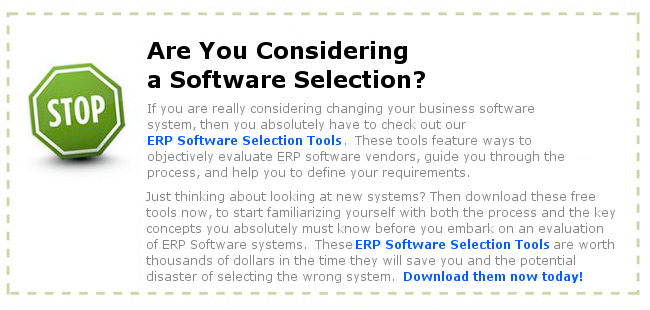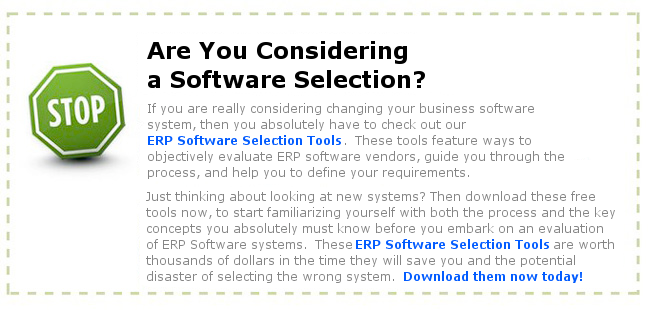ERP Vendor Selection
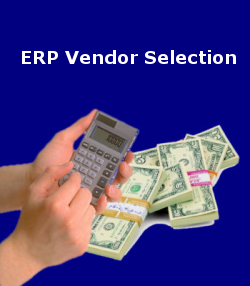
The ERP Vendor Selection process can be challenging. It can also be frustrating or even humorous in some cases. Weeding through the morass of ERP Software Vendors is a task that hopefully only happens once every seven to ten years. Here are some tips to help make this process less painful.
Key ERP Vendor Selection tips
- Remember that the vendor is there for themselves. They may try to be your buddy, flower you with gifts, take you golfing, or whatever else it takes to close the sale. They want to build a relationship with you, so you will buy based on a feeling of gratitude towards them. If you do nothing else, keep the relationships with these vendors above board and strictly professional. We have seen clients being taken down a rosy path only to end up with that software, despite the fact that it wasn’t the best fit for them. There is a psychology to providing gifts and giving the client value up front. There is an underlying obligation or a feeling that the client owes them back. It is a very successful trick used during an ERP Vendor Selection by the salespeople, so you need to be on the lookout for this.
- Engage a consultant or service to help weed through the numerous potential vendors to get you to your shortlist. Too many times, managers and owners have taken a shot in the dark and found the first names they find on Google, or that those that they saw at a trade show. Do your due-diligence. Find a company who specializes in vendor matching or selection. One such ERP Vendor Selection company is SoftwareAdvice.com. They can provide a suitable fit for your company.
- In the ERP vendor selection process, drive the vendors down your path, not down theirs. If you let the vendor lead the processes, you will only end up at their solution. You need to strongly assert that you are driving the process and then follow this up with action such as pre-defined scripts for them to demonstrate and defined criteria for what they will show you such as references. If you lead the demo, they will either shine or fall apart depending upon how closely they match your business. If they shine, they were both prepared and understand your business. If they fall apart, then they probably are not a good fit. We have had vendors who get very upset at a level playing field. These are the vendors who are focused on themselves, not what you are asking for. If you prepare the vendors ahead of time with the ground rules, the things that they need to show and not show, then they should have no excuse for not tailoring their presentation to your requests.
- Find out what ERP Software others in your industry are using. Sometimes with specialized, niche industries such as process manufacturing, or semi-conductor manufacturing, generalized ERP systems do not handle the unique requirements of that industry. Talk to members of your industry association on what they use. Do the proper research on the ERP Vendors you might be looking at. Do not select software based on the opinion of a friend or what your relative is using at their facility. Doing so will get you in trouble, because likely the software isn’t fit for your industry. Even related industries may require different types of ERP software. Be careful here on taking well meaning advice from those you know.
- When negotiating with your primary candidate during your ERP Vendor Selection, never take the first or even the second offer. In fact, if you time your negotiations to the end of a month, quarter or even more ideal, the fiscal year end for that vendor, you will be able to negotiate great discounts. Every sale counts at the end of the period and often they will make a concession to book the deal in that period. Vendors often have more flexibility in the pricing that you might expect. Large vendors often will dig deep if it means beating out their rivals in a deal. But there is a threshold that they ultimately are unwilling to cross. You will need to trust your instincts that you have pushed them as far as they will go.
- When you are talking to the ERP Software Vendor, find out who will be implementing the software. Often it is a Value Added Reseller (VAR) who will be doing the implementation. This could be different than the VAR involved in your ERP Vendor Selection. If that is the case, shop the VARs and find one that you feel most comfortable with. Just because there is a VAR on the sale of the software, does not necessarily mean they are the best qualified to do the implementation. But if you are to do this, do this early. You probably want to identify the VAR to go forward with as soon as you have a short-list of Software Vendors. If you wait until you made the purchase, it is unfair to the VAR who helped to demonstrate the software and spent all the effort finding out about your business.
If you follow these simple tips during your ERP Vendor Selection, you will be a lot better off and find a solution that is better suited for your business and you will have a easier time implementing as well. Work with the ERP Vendors as a business partner, but keep the relationship professional and hold them to a level playing field. Doing so will only be to your benefit, especially when you choose the best software for your business.
ERP Vendor Selection Tools
There are several tools on the internet that are available to assist you in doing your ERP Vendor Selection. The tool we have found best is the ERP Vendor Selection wizard at SoftwareAdvice.com. It allows you to drill down based on your industry, software preferences, and revenue size to find the right fit for your business. Further, you can get pricing and schedule interviews right there on the same page. Very useful.
To help you in your ERP Vendor Selection, we have a free guide for you “How to Assess Accounting Software Vendors’ Viability” available for instant download. Download it now.
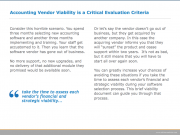
ERP Vendor Selection