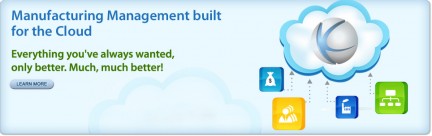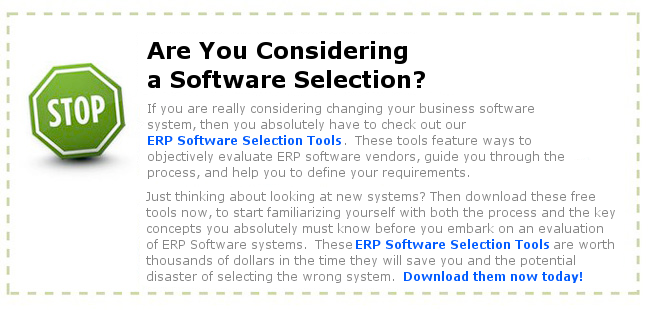Kenandy Manufacturing Cloud Software offers manufacturing management built for the cloud, which includes inventory management, production, purchasing, MRP and cutting edge supply chain collaboration through Force.com, salesforce.com’s enterprise cloud computing platform. Kenandy offers manufacturers a versatile global system, which is both mobile and scalable. Kenandy focuses on providing a system that can be easily and quickly implemented.
One of Kenandy’s key features is that it is always up-to-date, which eliminates the pressure of expensive upgrades. Another advantage to using Kenandy Manufacturing Cloud Software is that there is no additional software or hardware to purchase. Kenandy offers a lean and agile solution for small to midsized manufacturers that can be implemented within weeks. Kenandy Manufacturing Cloud Software is a secure and on-demand application that is easily customizable to meet the needs of several manufacturing segments – apparel, electronics, industrial machinery and more, as well as several modes – discrete, MTO, mixed mode and light assembly.
Kenandy Manufacturing Cloud Software provides a complete system which focuses on the commonalities of most manufacturing features. Organization can have a simplistic, yet powerful solution that can easily be extended by leveraging the additional features through Force.com. There is no need for after-hours batch jobs, as MRP can be run at any time. Kenandy Manufacturing Cloud Software is built on a data model that is fully integrated. Imagine entering POs, reviewing work orders, and updating BOMs, all quickly and easily from a single screen. 
Kenandy Manufacturing Cloud Software is built natively on Force.com, which allows it to be easily integrated with an Organization’s existing shop floor or associated accounting applications. Kenandy’s mobility is unrivaled, as it supports accessibility from iPhone, iPad, Blackberry, and Android. Imagine on-the-go approvals, stock room kitting and more!
Built on salesforce.com’s highly evolved cloud computing platform, Kenandy Manufacturing Cloud Software offers a secure and scalable application that will pave the path for innovative manufacturers.
Kenandy Manufacturing Cloud Software Video
Here is Kenandy’s introduction at Salesforce.com’s Dreamforce Event last November:
Kenandy Manufacturing Cloud Software Features
Kenandy Manufacturing Cloud Software focuses on five distinct features: Inventory Management, Engineering, Purchasing, Production, and Requirements Planning.
Inventory Management
Kenandy provides an overview of that gives manufacturers complete control and tracking of their resources. This unique overview includes the maintenance of sub-inventories that specifically support distributed operations, and visibility of upstream and downstream inventory. The lean yet powerful software gives a single screen that allows direct access to a holistic view of any item, which includes inventory locations, open purchase orders and work orders, shortages, MRP plan requisitions, assemblies, order forecasts, recent transactions, manufacturing cross-references, and cycle counts. Kenandy Manufacturing Cloud Software can then add or maintain the item master, add and maintain inventory locations, track the movement of items and assemblies, monitor inventory status, track lot, serial, and batch numbers, and manage nettable items. Kenandy makes inventory management simple and accessible at your fingertips.
Engineering
Kenandy Manufacturing Cloud Software provides an effective method of managing product designs, production information, product change orders for Bills of Materials, engineering changes, work orders, and shop floor routing. Assemblies can be managed from one screen, which allows for quick access to design documents and ECOs. Kenandy Manufacturing Cloud Software makes it possible to cover the lifespan of entire product, from design through production.
Purchasing
Kenandy Manufacturing Cloud Software provides rich functionality in managing the purchase of inventory, as well as asset and expensable purchases. Kenandy completely integrates with your financial system, making it a simple and single point of PO entry and approval. A simple, integrated screen provides access
purchase orders, line items, and approval information, making the experience easy, yet efficient. MRP can also drive purchasing, and Kenandy can streamline this process through your enterprise.
Production
Kenandy makes it important point to streamline your enterprise through a lean operation. Kenandy allows for a simple and easy method to move work orders into work-in-progress with complete control and tracking. Kenandy Manufacturing Cloud Software is offered on a multitude of mobile devices, including iPhone, iPad, Blackberry, and Android, which always puts you in control.
Requirements Planning
Kenandy alleviates the tedious after-hours batch processing of ERP systems, which is prone to failure. Kenandy provides an agile and lean system that rethinks MRP processing, and takes advantage of on-demand availability of larger memory and disk storage. Kenandy MRP is significantly faster and efficient, providing more opportunities for you. Kenandy MRP opens up the possibilities for you by providing simulators. With Kenandy Manufacturing Cloud Software, never again take a late-night call to recover from a failed batch job or miss a critical planning window.
Getting Kenandy Manufacturing Cloud Software Pricing and More Information
If you would like more information on the Kenandy Manufacturing Cloud Software, please select one of the two options below: