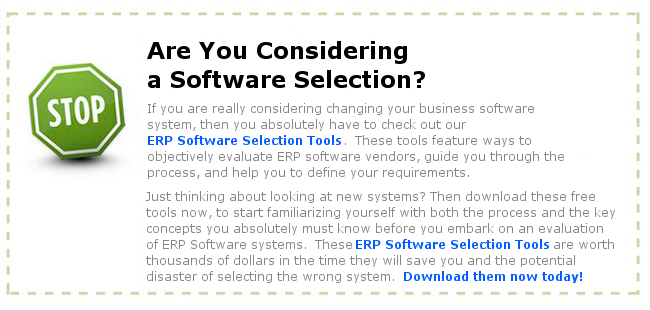ERP Disaster Recovery
One of the most critical plans you can make is to prepare for the worst, especially when it comes to your enterprise software system and the database of all of the company’s critical information. A proper disaster recovery plan is essential, if you are running an ERP system, as it touches all aspects of the company. The plan can be as simple as a backup and recovery strategy, or as extensive as a global hot site fail-over plan. In either case, you need to prepare and test your plan.

Testing the plan is often where people fail. You often plan for the eventuality of a hard drive crash (and thus you use a RAID array), or you plan for the possibility of natural disaster, but what if you have a hidden hardware problem that is corrupting the database a little at a time?
That happened with one company we worked with. A failing motherboard caused problems with the email virus scanner, which in turn corrupted the email store a little at a time, so that it was unrecoverable. What do you do then? Well, in that case it was restore to the point in time that the email store database was usable. So the net impact was a few weeks of data loss. That is one illustration, but what happens if something like that occurs in your ERP database? Again the key is backups.
If backups are so critical, then why do people choose not to bother with testing and restoring them? This is a key concept in ERP Disaster Recovery. Many people happily back up night after night, but never try to restore a data file or much less a database. Is it too expensive to have a test server? The real question is it too expensive to not have your ERP data after a disaster? What is the company worth? Millions? A few thousand dollars for a test environment seems like a reasonable investment.
Key ERP Disaster Recovery Priorities
Here are some of the things you need to think through when planning for ERP Disaster Recovery:
1. Backups and Recovery procedures
2. Off-site storage of backup media
3. Security of backup media
4. Remote site backups (In a disaster, can you get the business up if the server site is destroyed?)
5. Personnel (In a disaster, can the right people be there to recover?)
6. Priority levels and potential downtime acceptability
7. Costs
ERP Disaster Recovery Resources
There are some excellent disaster recovery resources on the web on this topic. One article that we liked was on making proper backups for your ERP system. We would suggest that you invest the time to learn more about this topic before it bites you. Remember that disaster always strikes at the most inconvenient time, so make the time now.
 |
ERP Disaster Recovery |